On the surface, picking a computer for yourself or another person seems pretty straightforward, right? Well, it might work in some cases, particularly if you are not too bothered about specifications, budget, and other aspects.
However, for most people, a decision like this is important, and they want to make sure to do all the right things before spending money.
This article will delve deeper into the most important things one needs to consider if they want to buy a computer.
Figure Out the Computer’s Purpose
The first thing you want to focus on is figuring out the computer’s purpose. More often than not, people want a device that can do different things. Using a computer for work, studies, and entertainment are three major elements, but you should also keep in mind that there are different types of work and entertainment.
For example, one might find it enough to watch movies or TV shows on a streaming network or simply surf the net. Meanwhile, other computer users are interested in playing high-end video games.
As far as work goes, if you do not require to use resource-demand software, you should not be too concerned about picking the wrong computer. On the other hand, some work tools require more than just a basic setup.
Ultimately, the purpose of your computer is closely connected to its specifications, hardware, and budget, which we will cover in the next section.
Understand the Specifications, Hardware, and Budget
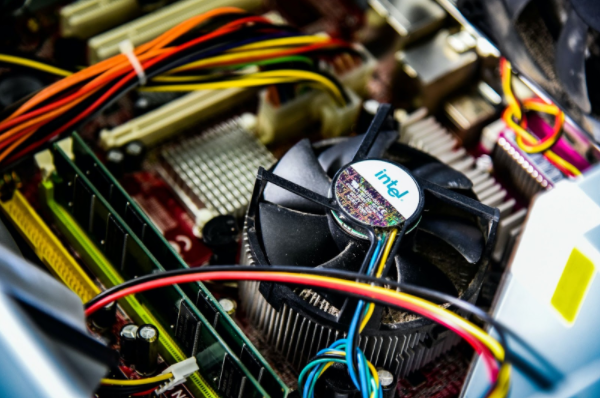
Many shopping decisions come down to how much money you can afford to spend. Thankfully, when it comes to computers, you can find both cheap, mid, and expensive models. Since computers are in high demand, the demand dictates the market, and you can find computers at various prices.
Now, as far as hardware goes, you want to find a build that fits all the criteria you wish. Of course, the more money you spend, the more you can expect from the computer.
Having said that, if you can find someone well-versed in computers to help, you can expect to end up with relatively good hardware that should last for a while. Keep in mind that if you plan to build a PC instead of getting a laptop, make sure you know what you are doing.
Finally, we have the operating system. MS Windows is the most popular OS right now, so it makes sense to pick that for yourself, especially if you already have experience with the operating system.
On the other hand, you may want to check other available options, such as Linux or macOS. The latter, in particular, seems to be gaining more and more popularity recently, though it would also mean needing to buy a MacBook.
Pick Between Desktop and Laptop
Another big decision to make is having to choose between a desktop computer and a laptop. Again, this is something that you need to consider before spending money.
It is clear that both options have pros and cons. Laptops stand out because they are light and easy to carry. If you need to travel and take a computer with you, it is easy with a laptop. That is not to say that you cannot take a desktop computer. It is just that doing so would be much harder.
Meanwhile, PCs are superior in terms of hardware capabilities, and for some, it is more convenient to have a proper setup with a mouse, keyboard, and a monitor or two.
Comparing prices, you can find different models for both PCs and laptops, and the prices will once again come down to hardware and other specifications.
Expect Maintenance Work
Whether you are a new computer owner or someone with experience, do not underestimate the importance of maintenance. Sure, a brand-new computer will not require as much attention, but it will show signs of sluggish performance sooner rather than later if you are not careful.
Thankfully, there are plenty of resources to learn how you take care of your computer. For example, you can check this link to learn and deal with other storage volumes and other temporary junk.
To clean the dust inside the device, you can follow instructions on YouTube videos or even take the computer to a service store.
The important bit is that you need to take proper care of the device so that you can avoid potential computer performance issues.
Consider Second-Hand Computers

The last thing to note in this article is how you might want to get a second-hand computer instead of spending too much money on a brand-new model.
Sure, there are significant drawbacks to used computers, such as them being more prone to various issues.
A computer that is not as reliable as you expect might be a bit difficult to use, but you can work on improving it by replacing a few hardware pieces, for example. If fixing a second-hand computer is cheaper, then it should be one of the options to consider.






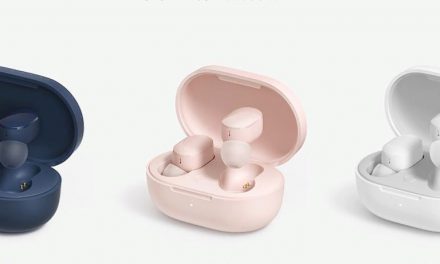



Recent Comments