Most of us own a laptop or notebook especially now hybrid or remote working has now become as normal as being in the office. A laptop is also a great desktop replacement especially if you are short on space. However, some of us might need the viewability a dual monitor provides but without the space it takes. Well, this might just be the solution.
Welcome a portable laptop monitor from brand Mobile Pixels and we are checking out the Duex Max Portable Laptop monitor 14.1-inch LCD screen that clips magnetically onto your laptop and then slides out to one side for use.

The Duex Max portable laptop monitor is available for £229 and is available in three colour options:
- Rio Rouge
- Set Sail Blue
- Gunmetal Grey
The Duex Max portable laptop monitor is compatible with MacBooks and even the Nintendo Switch you can even stream your PS5 to the Duex Max. In this review, we have used this device on our Lenovo IdeaPad 3.

First impressions
The Duex Max has a resolution of 1080P with 300nits running at 60Hz, which is ideal for a second screen. You will notice it is not as bright as our Lenovo laptop it’s a real benefit to expand your workspace and increase to an 85% screen-to-body ratio.
Size-wise it measures in at 226 x 320mm with a depth of 6mm and weighs in at 816 grams. The screen is a mix of aluminium and PC-ABS plastic with an external colouring to the case in this sample we got sent the Gunmetal Grey
. This device is powered by either a USB-A or USB-C connection providing the user with a plug-and-play.

Once you connect the Duex Max to your laptop you will find it automatically detects the screen. There is also a second USB-C port on the monitor as well that allows you to connect another compatible device giving you back a USB-C port if you are using one to power the screen.
To summarize the key features of the Duex Max include:
- 1080P Full HD Display
- Easily slides out to either side of your laptop
- Ability to use in Portrait mode
- Blue light filter – Good to Protect your eyes
- Auto-rotation display
- Eye Care Mode
- Lightweight
- Plug & Play
- Multi-device compatibility
- Hybrid-Signal Input
Unboxing & Setup
Mobile Pixels keeps things simple when it comes to unboxing you get the following:
- 1x Duex Max Portable Laptop Monitor
- 1x USB Cable
- 1x User manual
- 4x Laptop Magnets
Setting up the duex max is very simple just make sure the back of the laptop is clean and dry and then pop on the magnet template on the back of the screen.

Remove the protective stickers on the magnets and then place them on the laptop. Once the magnets are in place it’s simply a case of clipping the monitor unit on top. Please note it does add about 1.5cm in thickness to your laptop due to the sliding mechanism.

Then align the Duex Max and place it on the laptop.

Then connect the USB-C cable to your notebook and then slide out the screen and you are ready to go with a second display for your laptop. You may need to configure it using your computer’s display settings. This lets you specify which side of your laptop screen is placed and how you want your programs and desktop to appear across the two.

A feature you will also notice is the fact it can be used left-side or right-side courtesy of its auto-orientation sensor with movement of the stand up to 180 degrees. If you do not want a screen hanging off the side, you can easily set it up standing vertically alongside. There is also an optional kickstand that allows you to stand it up in horizontal format.

Display Quality
I have been using the Duex Max for the last couple of weeks and my view is that the display is competent but not perfect. The colour gamut is limited with distinctly muted cyan and reds it covers just 64% of the sRGB colour space. If you’re a photographer or graphic designer you might not find it suitable but for those who want to use it for file handling or having a webpage on one screen and a Word document on the over it’s perfect.
Verdict
Mobile Pixels Duex Max portable monitor boasts an innovative design and easy installation. It’s lightweight and powered by USB and is ideal for those looking to expand their laptop visuals.

Price wise the Duex Max is available via Amazon for £236.
Product Rating
Design: 5.0 out of 5.0 stars5.0
Display Quality: 4.0 out of 5.0 stars
Set-Up: 5.0 out of 5.0 stars5.0
Value for Money: 5.0 out of 5.0 stars5.0
Overall ranking: 4.7 out of 5.0 stars – 4.7 stars
Thanks for reading this review, please continue to support us and check out our other reviews and follow us on Social media: Facebook, Twitter, Instagram, and Linkedin don’t forget to sign up for our newsletter below.






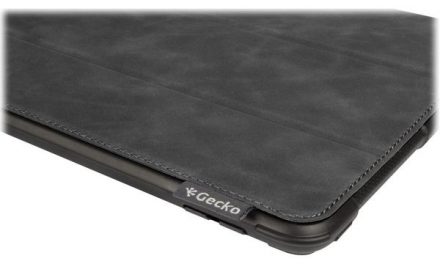



Recent Comments