The Emporia SMART.4 Senior Phone – £170 from Amazon
The UK senior market for mobile phones is massive with brands like Doro & Emporia leading the way to offer devices that are best suited for these who might feel that technology has left them behind. My father is a prime example who at 69 years old still struggles with the sky remote let alone a mobile phone.
So when I was contacted by the team at Emporia to try out the new Smart.4 I had the perfect candidate in mind to test this phone out, my Dad.
When you think of a senior phone what comes to mind? When I asked my dad the key features for him was the following was mentioned:
- Big Buttons
- Ideal for these with poor hearing
- Easy to use
- Larger icons for these with poor eyesight
So when I presented him the Smart.4 he was pleasantly surprised at how up to date it was for a senior phone but also ticks some of the boxes from the above list.
The Emporia SMART.4 is a budget-friendly smartphone available for £170 via Amazon but packed with features such as:
- Emergency Call Function
- IP54 Rated
- Easy Use characteristics
- Large Screen
- Speech to text
- Google Assistant
- Andriod 10
- Magnifier app
- NFC Technology
Unboxing
What really surprised me when I unboxed this phone is the number of accessories that come with this phone. Inside the box you get the following:
- 1x 4G Handset
- 1x Li-ion 2500mAh battery
- 2x battery covers – 1x with an emergency button cut out and 1x without cut out.
- Cable Headphones with a speaker.
- USB-C charger and charge cable
- 1x User Guide
- 1x Training Guide
- 1x Google Pay guide

I feel emporia give the user a wide range of accessories and I feel the training guide and google Pay guide are very useful for the senior market for who this phone is built for.
Set up
Setting up the SMART.4 is so simple it brought me back to the old days of setting up a Nokia 3310. The back cover of the phone comes off and you simply slot the sim card in and add the battery which also reminds me of the old days with Nokia. Once you have put the battery in the back of the phone and put the cover back on your ready to progress with the setup. Remember you have a choice of to covers depending if you want to use the emergency button.

The next step is the run through the set up for the phone which is very similar to anyone who has set up an android device. Set up was very easy to do and then you will have to set up things like the emergency button which I will go into more detail shortly.
Design/Display
The design of this phone uses a mix of plastic, aluminium and glass it actually reminds me of an old school iPhone. The phone is the following size – 138 x 66 x 11 mm and the phone weighs 155g which is very lightweight. The phone comes with a 5-inch touch display also on the front of the phone is a 5-megapixel camera.

The phone has an aluminium frame with the power button indicated in orange and above that volume controls on the right side of the phone and nothing on the left side of the phone.

At the top of the phone, you have the 3.5mm headphone jack and the USB-C charge port.

Moving to the back of the phone you have a 13MP camera, LED flash and emporia emergency button surrounded by an aluminium frame to offer a little protection. At the bottom of the cover is the emporia branding in the middle of the rear speaker.

You also get an additional cover that simply does not have the emergency button cut out providing you with the option to use the phone without the emergency button.
This phone is also IP54 rated meaning its splash-proof and dustproof meaning the phone can handle a little rain and you won’t have to worry about any dust affecting the handset.
Under the bonnet, the phone has a 1.5Ghz Quadcore processor that is paired with 3GB RAM and offers 32GB of storage which can be increased with the Micro SD Card max size 64GB. It might not seem like this phone has much memory/storage but considering who the user will be this phone will be able to cope with the needs of the user.
This phone’s operating system is Andriod 10 which is what you would expect from any up to date handset from Samsung, Huawei or Google Andriod devices most of us use on a daily bases. The handset is also Google certified meaning it comes with Google Play allowing you to download apps to your phone such as Whatsapp or Facebook for example.
This phone also comes with NFC Technology allowing the user to use the phone for google pay which is really important in this current strange time with the current Covid-19 pandemic meaning contactless payment is becoming more and more commonplace.
Features/Performance
When you think of a senior phone, you might expect it to be very basic on the feature front this is not the case when you consider the SMART.4
A feature I found very useful to teach a senior how to use the phone was the touch trainer this uses a series of training exercises to help the user learn how to use a touch screen as well as how to scroll. I found this very useful when a senior user getting familiar with up to date tech.
This phone also has a simple interface with 3 screens that can be accessed by a simple swipe. Screen 1 offers a short cut to the 4 main numbers you call as well as a shortcut for Voicemail and emergency button.

Moving to the home page you have 4 large icons that are for making a call, access texts, photo gallery and notifications. At the top of the screen if you tap on the battery icon to indicate how much battery left. Tap on the signal icon and it shows the level of 4G signal and also the level.
When you swipe to the right you get a shortcut to your key pre-installed apps such as camera, alarm, weather, email and internet. This is helpful for accessing the most used apps on your phone and you can change these to suit your needs.

The menu layout is really simple to follow and you are given a user guide in the box but I will be honest you won’t need it as emporia have made this phone so simple to use. The use of large icons (27 x24mm) helps users with poor eyesight.
When looking at the apps you will notice the phone offers google assistant which is great for setting reminders or asking google for information such as recipes if the user wanted to make some lockdown banana bread. Also in the app list is Magnifier. This is a very useful app to have, picture the seen you have a family trip to a restaurant (remember these times) and there is aways that member of the family who forgets there glasses and can’t see the menu. They will try and find better light or even borrow family members glasses. The emporia SMART.4 solves that issue thanks to its built-in magnifier which even uses the flash to improve light if you’re in a darker space and also allows you to make the menu bigger so it’s easier for the senior user with poor eyesight to solve this issue.
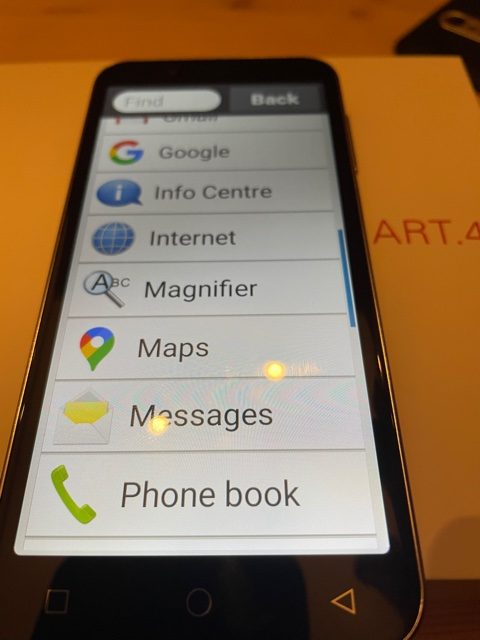
You will also notice you have a pre-installed QR Scanner which in this covid-19 pandemic is ideal for the NHS track and trace app. Last but not least you can also download WhatsApp via the google play store and that allows the family to stay in contact and especially in the current lockdown it allows for video calling which can be done with the use of the 5MP camera on the front of the camera. This feature is so important with this pandemic keeping families apart.
Emporia Emergency Button
The key feature of this phone the emporia emergency button this is such an important feature that will if the user had a fall or worse this feature will call up to 5 pre-installed contacts until someone answers.

The emergency button works in the following way:
- When pressed it calls up to 5 pre-installed contacts until one answers.
- When the contact answers the phone automatically goes into loudspeaker mode.
- A prepared emergency SMS will be sent to the emergency number.
- GPS-enabled phones will provide their coordinates with the emergency call.
- A loud alarm tone will simultaneously sound to draw the attention of anyone in the area of the emergency.
Having a feature like this is so vital and depending on the situation could be life or death
Camera
The emporia SMART.4 comes with a 5MP camera at the front and a 13MP to the rear. When you open the camera it has the options button in the top left it provides a drop-down menu:
- Front Camera/ Back Camera
- Video Mode
- Magnifier
- QR Scan
You also have the option to change the picture size and offers the following sizes:
- 2560 x 1920
- 1984 x1488
- 1920 x 1088
- 1280 x 720
This offers the user the change the image size perfect for taking pictures of the family or on a walking trip. The image quality is ok this is not iPhone 12 quality but it’s not designed to be. The pictures do come out clear like you can see below but they are not very detailed but a feel a senior user won’t have any complaints.

Image taken on the emporia SMART.4 the image is clear but the detail in the image is poor.
Battery Life
The SMART.4 comes with a replaceable battery just like the old days of having a Nokia 3310. The battery size is 2500mAh and with testing this phone and considering how much the average senior user would be actively using the phone it will give you a full day of use without having to recharge and when it takes time to recharge I found after about 1 hour it was fully charged from zero battery.
Verdict
Emporia has done such a good job on the SMART.4 and this is backed up with the slogan from emporia – “Simple is the New Smart”. It’s so true this phone is so simple to use and with the added user guide and training manual any senior could use this phone even my technophobe father.
This phone is very easy to use with its 5-inch touch display and simple interface and larger text and icons can help the user even with poor eyesight.
I really liked the fact you can download most apps like Whatsapp which helps keeping people together in these strange times. The phone also comes NFC enabled meaning contactless payment via google pay is possible which is great especially with more places wanting contactless payment over cash.
The phone is IP54 rated which means it’s splash-proof and dustproof adding to the overall protection of the phone. The camera on this phone is very basic but still offers a clear image just not very detailed which I feel a senior can handle and won’t be bothered by it.
The fact that emporia give you the user and training guide it does offer a senior user the chance to fully understand how to use the phone.
The key features of the phone designed for the senior market such Magnifier & QR Scanner will help with issues like seeing text on a contract bigger and with the QR Scanner that is really helpful with the current NHS Track & Trace app it will help the user scan where they are going just in case they come into contact with Covid-19.
The key feature which I feel is so important for a senior device is the emergency button and the fact the SMART.4 has this feature I feel would make me buy this phone for my father or grandparents as that is such an important aspect to keep your family member safe.
Product Rating:
Design: 4.0 out of 5.0 stars
Features: 5.0 out of 5.0 stars5.0
Performance: 4.0 out of 5.0 stars
Value for Money: 5.0 out of 5.0 stars5.0
Overall Rating: 4.5 out of 5.0 stars – 4.5 stars
The emporia SMART.4 available for £170 on amazon
Thanks for reading this review, please continue to support us and check out our other reviews and follow us on Social media: Facebook, Twitter, Instagram & Linkedin









I really enjoyed your review of the Emporia SMART.4! It highlights all the features that make this device user-friendly, especially for seniors. The emphasis on ease of use and accessibility is crucial, and I appreciate how you broke down the specs so clearly. Definitely considering this for my grandmother!