If you have a new car or just looking to protect your current vehicle from other drivers a dash cam is vital as it provides an extra pair of eyes to offer you that protection when the worst happens.
Did you know in the UK in the last 12 months there were 1760 reported road collisions and 29,809 reported killed or badly injured? (Figures for the period ending June 2022- Source: Gov.UK). So car safety is even more vital than ever especially when involved in a non-fault accident when without footage from a dash cam your insurance premiums could skyrocket.
In this review, we are focusing on the Vantrue Element 2 which is the update from the Vantrue Element 1 we reviewed last year. Having a dash cam in your car provides a vital piece of evidence as I found out 2 years ago when an accident occurred.
So having not just a front camera but also a back can prevent anyone from trying to bend the truth if they were to back into your car for example. Now the dash cam market is full of brands such as NextBase, and Thinkware leading the way but other brands such as FineVu and Vanture also offer alternatives for that car safety. This is why it’s vital to research what is on the market.
First Impressions
When you open up the packaging of the Element 2 it’s clear to see you have a quality piece of kit it’s well built and comes with a dual front and rear camera with a 2.5K resolution.
The camera offers a 7H toughened glass screen which is a touchscreen display that allows you to set up the camera quickly and easily. The front camera is not too large either measuring in at 3.54 x3.15×1.18 inches and is lightweight only weighing 2.9 pounds.

Also, this dash cam allows you to download your footage on your smartphone via Wi-Fi which is a pretty standard offering these days.
The Stand out features include:
- Motion & Collision Detection
- Dual F1.8 apertures and WDR technology
- G-Sensor
- Parking Mode
- Vantrue app
The Vantrue Element 2 is available for £199 which makes this a mid range dash cam compared to similar models from the likes of Nextbase & Thinkware.
Unboxing
The Element 2 offers you nearly everything you need to set up both cameras that include:
- Front Camera
- Rear camera
- User manual
- 20 ft rear cam cable
- Car charger with built-in 11.5 ft Type C cable
- GPS adhesive mount
- Electrostatic stickers
- Crowbar
- Type C 3.3 ft data transfer cable
- Wireless remote control
- Warning stickers
- 3M adhesive stickers

Unfortunately, the Element 2 does not come with a microSD card however it is compatible with cards up to 512GB so you may have a spare at home or they are inexpensive to purchase on Amazon.
Installation
The Element 2 is very easy to set up it comes with a set of electrostatic stickers that are placed on both the front windshield and back window and your cameras will adhere to the opposite side of the tape. As the stickers are electrostatic it’s easy to remove the tape without leaving anything on your windshield.
First up install the front camera you must attach the bracket to your windshield then the camera clips right into it. You can also tilt the mount 75 degrees to get the perfect angle. The power supply simply plugs into your cigarette lighter or you can plug into the USB port on the back which allows for pass-through charging.
The rear camera mounts directly on your rear window using the integrated bracket. The bracket can also tilt so it should fit on most rear windows. Once in place, it will connect to the front camera via a USB-C cable that you need to run around the seal inside the car. If you have it installed by a professional the cables will be hidden from view.

Overall, the installation process is simple. The magnetic mount makes the procedure easier and stays more stable on the windshield. Following the instructions, it took me about 10 minutes to set everything up. However, it’ll be a little longer if you decide to hide the cables.
Design
The Vantrue Element E2 has both front & rear cameras with the front being the larger of the two. The front and rear are both made of black plastic with a smooth matt finish that will simply blend into the car without being too standout.
The front camera looks like a little digital camera with a large lens on the right with a wide thin housing. The left side is a panel that holds your microphone with some branding just above. At the top of the body is a bracket attachment at the top of the housing. This clips into the bracket and the camera hands down.

Image credit: Mashable
Flip the camera over and on the back is the display which is full colour and comes with a rather large bezel. The camera for the rear of the car is rectangular in shape but smaller than the front camera which is completely expected as it’s just a camera without any additional extras. There is also a tiny bracket that will attach to the top of the rear window.
You will notice both cameras do not have a battery instead they use a supercapacitor that provides a longer lifespan. The benefit of having something like this is more if you decide to use the parking camera feature as it can handle a wide range of temperatures.
Now both cameras offer up to 2592 x1944p with 30 frames per second you can change this in the app if you do not require the highest resolution. The front and back cameras are also equipped with 160-degree wide-angle lenses that provide the benefit of reducing blind spots and allowing you to view every corner of your lane. You will also notice both the front and back have dual Sony Starvis sensors that allow you to pick up small details such as license plates which is important.
Also at night, you are provided with dual F1.8 apertures & WDR technology that provides improved night vision and offers colour accuracy and gives you detailed footage even in low light.
The Vantrue E2 also comes with a built-in GPS module that shows your exact location, driving speed and route which can be all reviewed when you download a video via your phone or laptop. The E2 model is also connected via Bluetooth 4.0 or via its built-in 5.4Hz Wi-Fi which allows you to transfer footage with ease.
Last but not least the E2 comes with a built-in microphone that captures all the surrounding sounds inside your car and also some of the outside noise if your window is open.
Controls
The controls on Element 2 are fairly simple on the side of the front camera you will find an orange power button that is solely for the power button.

At the bottom of the camera are 4 additional buttons which you can review the footage or adjust the camera settings. There is also the advantage of voice commands such as turning on the Wi-FI, switching on/off the screen, activating/deactivating audio recording or switching the display from the front or rear of the camera.
The Element 2 also comes with a rather unique wireless remote its a little black fob with a single button to trigger recording.

If you press it the camera will save its current video and start recording a new video 5 seconds after the fob has been pressed. It’s useful to keep the fob close to you when driving as it’s quicker than trying to do the same thing via the dash cam itself.
Features
Element 2 is also rich in features for example you are given the following:
- G-Sensor
- Loop recording
- 24-hour parking mode
- Low Bitrate & Low Framerate recording
Let’s take a closer look at these features we have just mentioned starting with the G-Sensor which measures acceleration changes. This can pick up either an impact or collision and then move the video recording into event files to prevent the footage from being overwritten.

Moving on to loop recording which allows you to constantly record your ride in automatic clips ranging from a few seconds to a few minutes depending on your preference. When the microSD card is full the oldest saved video will be automatically deleted. You do not need to worry about deleting something important as the G-sensor looks after that footage. This feature could be very useful for Uber drivers.
Next, you also have 24-hour parking mode so when your car is turned off the cameras will monitor for motion and collision detection are always on so if someone did hit the car while parked you will have the footage that will have detected the incident.
Last but not least element 2 also provides you with low bitrate and low framerate recording. You can save hours of footage as small files when you record at 1080P at 15FPS or 720P at 15FPS will allow you to save space on the MicroSD.
Video Quality/ Recording
The Vantrue Element 2 offers recording in both cameras of 1944p or 2.5k and offers a framerate of 30FPS which is about average when compared to others in the dash cam market. When you view the footage you are able to read number plates without any issue which is an important aspect for a camera like this.
In terms of angles, both cameras have a wide angle of 160 degrees which picks up the whole road. If you were travelling on the middle lane of a motorway it would pick up everything from either lane apart from a 20-degree blind spot on either side so just take that in mind.
In terms of clarity during the day you will find it performs well under most conditions. Especially with the use of dual F1.8 apertures and WDR technology it provided a good level of colour accuracy and aims to capture everything in as much detail as possible even in a low-light environment. There is no true night vision so it won’t work in complete darkness. However, thanks to the WDR technology in low lighting you will still get a decent full-colour video.
Last but not least there is also an impact sensor that detects sudden changes in momentum ideal for when an impact happens it will automatically trigger a recording. The recording will show 5 seconds before a recording and then continue to record for 30 seconds after the impact has occurred.
App Control
The Vantrue app offers full control of both cameras via your smartphone and it’s compatible with both iOS and Android devices. The app allows you to watch the live stream, and take photos of a particular event recorded. You can download and transfer your videos and last but not least switch on/off the mic and adjust the settings. Using the app is simple to use for any age group as it’s very easy to navigate.
Verdict
The Ventrue Element 2 is a dash cam that will provide you with excellent value for money for a dash cam that will cover both front and rear cameras. You will be pleased with the inclusion of features such as GPS, G-Sensor, Motion & Collision detection and 24-hour parking mode. I also felt the inclusion of voice commands that provided wireless hotkey.
If you are looking for a camera that can handle both ultra-bright and low-light environments you will be pleased with Element 2. I was also pleased to see the use of a 160-degree wide angle providing you with as much of a viewing angle as you have driving.
If you are involved in an accident then downloading the footage with ease is vital to send to your insurance company if the worst was to happen. Transferring files can be done via Wi-Fi to your phone or simply plug in the microSD card into your computer. It’s worth knowing the microSD card has to be bought separately.
If I had to find fault the camera lacks a printed manual and have gone for providing it online which I see the benefits and also drawbacks for when setting up the dash cam. I also found the fact the microSD card missing is also a poor showing from this brand as the likes of Nextbase & Thinkware provide them as standard. However, you are provided with a lifetime repair warranty and if a fault occurs within 18 months of purchase Vantrue will simply replace the dash cam no questions asked.
Overall, if you are looking for a decent mid-range dash cam it’s hard to complain about the E2 the video recording in 2.5K is crisp and offers solid colour quality. It was very easy to install and download footage when needed. If your looking for a dash cam that does the basics well then Element 2 has to be considered as your next dash cam.
Product Rating
Design: 4.0 out of 5.0 stars
Controls: 4.0 out of 5.0 stars
Features: 4.0 out of 5.0 stars
Video Quality: 4.0 out of 5.0 stars
App Control: 3.0 out of 5.0 stars
Value for Money: 4.0 out of 5.0 stars
Overall ranking: 4.0 out of 5.0 stars
Thanks for reading this review, please continue to support us and check out our other reviews and follow us on Social media: Facebook, Twitter, TikTok, Instagram, and Linkedin don’t forget to sign up for our newsletter below.




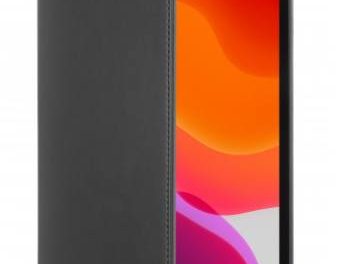





Recent Comments